This weekend I am not making a card but a set of envelopes to fit your 3×3 cards. I had an eye on these cute little envelopes by Maya Road here but they are always out of stock. So I decided I should make my own.
Enjoy the video and scroll down to download the templates.
Don’t forget to leave a comment cause I love reading them.
Supplies/tools:
– Digital Cutter (CraftRobo)
– Kraft paper
– Crop-a-dile
– 1/8 red eyelets
– string
Download:
Click on the image below to download a zipped file containing all 4 envelopes in .SVG format for your digital cutter and also in .PDF format for those of you who cut them with good old scissors. If you need the files in different format contact me. I am happy to help 🙂
UPDATE: The file now contains 4 formats (PDF, SVG,GSD, DXF)
[download id=”17″ format=”1″]
If you used these templates to create your envelopes do link your projects below. Me and my visitors would love to see those envelopes in different colors and patterned papers!
Your Creations:







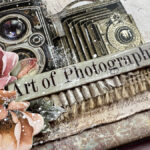



So cute envelopes thank for sharing, great job Vicky.I’m going to try on patterned paper =)
CUTE! CUTE! CUTE! Can’t wait to make some of these, just waiting for more ink for my printer to be here by middle of next week. THANKS for sharing such a cute, and fun idea, and I LOVE how they totally fit those adorable cards you made last week!
(*also I wanted to let you know that I keep coming back to your tutorials and it’s with out alot of chit chat that sometimes can take up too much time, yours are simple and easy to follow).
Thanks Vicky for the adorable envies!
What an outstandning video and template, Vicky !! I just love watching you “in action”! It’s too bad that I passed up a sale of a crop-a -dile and your video is actually the first time that I see how it’s being used!! Next time I will get one! Your cards and video are so very inspiring!! (I’m not just saying that because your wonderful DH helped me out with inlinkz -LOL!!).
Awesome!!! thanks for the fantastic video and for the envelopes template, so cute!!! you’re so sweet! =)
Another very useful and well done video, Vicki. I’m thinking about how to use those envelopes, they’re so cute, thanks for sharing and providing the template!
Just wonderful!
Kisses from Brazil
very cute cant wait to mak v-day cards and use these envolopes…..now i have a cricut at what size do i put to make it a 3×3 envolopes? tfs joi
Not sure I understand the question. The templates are already sized for 3×3 cards… You can send me an email if you like, just use my “contact me” form at the sidebar. I’ll do my best to help 🙂
Thanks!
These are spectacular! But I’m not surprised–your creations are ALWAYS fab! Thanks for all that you share so freely! You are so GENEROUS!
I just discovered your blog!! LOVE IT! I too have been anxiously waiting for the Maya Road kraft envelopes to show up at my LSS. Thanks to you…I can make my own. I’ll be back for sure. Thanks Vicky!
Really cute envelopes!!!
I love the paper you used.
I would like to ask you something…
I don’t own a craftrobo… so…do you have any alternatives?
thanks for your time!
What is the file format you would like? If you don’t have a digital cutter you can use the .pdf formats to print and cut with scissors. Let me know!
Any of them… i don’t mind…
PDF format is available. All you have to do is download the file and you’ll find the files you want 🙂
Hi:
I love this envelopes and thank`s for the video.
See you soon,
Rosana
Hi Vicky
Well what an ingenious way to create these envelopes. I do have some maya road ones already and I think yours look just as nice. Thanks for the templates. Tell me how did you make the little circles at the back with the holes they look so professional. Another job well done. Be looking forward to next week.
That is demonstrated on the video… just watch it, the little circles are on the templates as well 🙂
Hi Vicky,
thx for the video and the template ^^
Dear Vicky,
thank you so much for these adorable envelopes!
Hi, I’m a lurker who’s liked your blog from the beginning. Thanks for the SVG files, I’ve liked a lot of them but this is my favorite! I’ve been eyeing those cards at 2peas since Kristina Werner showed us them. This is a great way to make them ourselves. Thanks for all the hard work and the videos!
I love these mini envelopes, they’re so cute and so perfect for the 3×3 cards. I can’t wait to make these, and THANK YOU very, very much for including the gsd and other formats!
The video is great too!!!!
Sandy
Great video and these envelopes are too cute! Thanks for the downloads!
These are great! Thanks so much for sharing them!!!
Thank you so much for sharing these templates. I will definitely be using them…so glad you have them as svg’s too as I am not good at cutting things without leaving some jagged lines.
Thank you so much for including the SVG download in your blog post….I saw your post on the SCS blog forum…. I’m really glad I checked in here….Micki
These are lovely ! I’m glad that they are in pdf too ! Thank you very much ! 🙂
What I want my money back!!!! wahhhh
I want a tutorial on the super cute cards…wahhhhh
seriously though the envelopes are very cute but the cards are to die for ……….can we expect another video??
LOL!!! But there is one! You haven’t read my previews blog post?!
Check it out!
Thank you for the cute envelope files and the tutorial.I can’t wait to try these out. Mary R
Thank you so super much for the templates!
Hola desde Barcelona (Spain)!!!!!!! muchíssimas gracias x el pdf y el video!!!!!!!!!!!!!! en mi blog (http://bemine-ruthy.blogspot.com) lo he colgado con un link a tu blog! muchas gracias de nuevo y felicidades por tu gran trabajo (y el tercer premio de tus cards!!!!!!!)
petonets xoxo
Hi!!!!! muchas gracias por el pdf y el video de tus mini sobres!!!!!! todo un placer! lo puedes ver en mi blog (http://bemine-ruthy.blogspot.com)
petonets xoxo
Thanks so much for the files these envelopes are really cute.
Vicky very cute envelopes, TFS! I used them in a LO, here http://scrapgalgr.blogspot.com/2010/02/baby-layout-december-2009.html
Thank you for sharing your evelope templates … they look fabulous!
Thanks for sharing! These are so cute, and will be a wonderful addition to my card making supplies!
Thank you so very much for sharing these lovely envelopes and the templates.
I just found your site today and am spending WAY too much time on here–your work is amazing! And I love these envelopes! I saw the Maya Road ones on another site and, you’re right, they’re hard to find in stock. So, thank you, thank you, THANK YOU for making these files for us! Now I can make them anytime I want and in any color, though I really do love them in kraft.
Debbie in S. Florida
Came across your site while look at someone’s site. neat little envelopes, always looking for another way to make a note card envelope.. thanks for sharing..
I am a first time visitor! So cute! Thank you for sharing!
I read about your blog on Kristina Werner’s blog. I love your work. I’m looking forward to visiting your blog in the future.
What a great idea and so cute! Have seen the MR ones, but never thought to give it a go. You’re a genius.
Thank you so much for the pdf file, gonna make these this afternoon!
I absolutely love these! They would also be cute for putting some extra photos in for a scrapbook layout. I’m sure there are many other uses too! TFS! Love that you included a video too. This is my first visit to your site and am bookmarking it for sure!
Love these little envelopes! Thank you for sharing
Thank you, they are lovely!
thanks for sharing your files…the envelopes are so cute!
These are too cute. Thank you so much for sharing them! I am very new to using a die cutter and appreciate it so much when others share their beautiful and hard work.
Adorable – thanks!
LOVE the little envelopes! Could youn please tell me what kind of FISKARS tool you used? thanks
Thank you for the feedback. This is a Fiskars Trimmer (european model with both inches and centimetres). I am also using the black and orange blades (for scoring and cutting)
Check it out here
http://www.amazon.com/Fiskars-9698-12-Inch-Portable-Trimmer/dp/B00019DTRQ
Thank you! Those are awesome! I bought some scrapbook paper to try some envelopes with but don’t have a template yet, so that’s perfect.
Hi Vicky, nice envelopes.. What application do you use to create your digital design?
I mostly use Inkscape. But I think those envelopes were created using Illustrator. I prefer Inkscape though since it’s free to download 🙂
Been looking for something like this for ages. Thanks
x
So wonderful – thank you!!
Thank you for all the nice things you share with us.
Regards,
Marianne
These are wonderful! I’ll use them on my Expression. Thanks so very much.
I’m also looking for a envelope template 3.75×2.75, any suggestions?
Thanks again.
Thanks for the envelope patterns!! Your blog is awesome!! I’ll be visiting often!
No electronic die cutting machine here so thanks for the PDF! And they all look like I can cute w/ scissors (and I can use my crop-a-dile for the holes)! I was just trolling the 2p’s store and the Maya envelopes like these were out of stock for me too–thank you for the free download!!! I’ve wanted this style and size forever!
Would like to know about the scoring you used, its so easy please.
This is my paper trimmer by Fiskars, there is a scoring blade available
Thank you so much these look really great
wonderfully creative of you. thank you for sharing the template and the tutorial.
This is awesome! Thank you! 🙂
What fabulous templates – found you through a Counterfeit Kit DT member – Thanks for sharing!
i cannot find the envelope template in pdf. can
you help me please
sandy
[email protected]
Thank you so much for the envelope templates!!
I don’t have a cutter, so I really appreciate you doing the other formats!!
Thanks again!
Thank you for the the templates. I’ve been in a awful funk all day so this has been the trick to pull me out and into a creative mode. Toni
Thank you very much!
Thank you so much for the PDF version….my scissors and I are ready to go! 🙂
Cheers
De
Thank you for your files. I have not tried to cut them yet but they look very nice.
Thanks for sharing your envelopes.
I love your envelopes. Thanks for sharing how they are done..Very cool. Can’t wait to see what else you create during class.
Thanks so much for sharing these files over A Cut Above. I also loved these Maya envelopes and now they are harder than ever to find, so it was great to see them in the Gallery!!
You are always so generous and I totally enjoy your blog and your vidoes! Thanks Vicky and see you in class!
Lisa
These are darling envelopes. Thank you so much for sharing your creativity with us. I love them and love making my own envelopes!
THANK YOU!!!
Hugs from Germany!
Steffie
Thank you so much! Regards from Greece!!!!
Irene
I just happened upon your website and found these little envelopes to be darling! Thanks so much for sharing them.
These envelopes are great. Thank you so much for sharing.
Hi, I saw them and are cute, do you have them por Silhouette Cameo??? I think is: *.studio. Thanks in advanced for your help.
Sorry, they are only available in the formats mentioned. These are old files I made years ago when Cameo wasn’t an option! Thanks for visiting.
Thank you for the great files, this is the perfect envelope for my project. I have bookmarked your site!
I want to thank you so much for your video, you have answered so many questions for me about putting a tie clasp on. Please can you recommend what would be the best way to cut out cute envelopes? Templates? Cricut? Diecast? I don’t cut out well, not a steady hand, I would love to know. Can I share with you my envelopes??
Again thank you, your the best!!!
hi Jennifer and thank you for your lovely comment! I am not making my own envelopes… so I am not the best person to ask about that… sorry… however i do have the Martha Stewart Scoring board (the big one) that comes together with an extra tool and measures to create your own envelopes. But haven’t really used it…
Does this still work. I can’t get this envelope to download. I am on an iPad , does that make a difference?
Never tried this on ipad… maybe you want to try it on a computer. These are all files I created a couple of years ago and I don’t update them anymore. Thanks for visiting.
Thank you so much for sharing these little cuties! I like the Maya Road packs too but they are so expensive over here, now I can make my own! Such a fab demo, Sharon xx
great submit, very informative. I’m wondering why the opposite experts of this
sector don’t realize this. You must proceed your writing.
I’m confident, you’ve a great readers’ base already!
Thank you so much for sharing with us! You are an amazing person!!!! Hugs
Thanks for the video and the cut files. So useful!
Arquivo fofo!!! E vídeo muito bem explicativo!!! <3
The link appears to be broken. I am very interested in this project. It looks really cool.